My multi-purpose home office setup, with two 85-inch TV monitors
I've been working on a new home office, which has been challenging enough that I thought I should write about it.

The centerpiece of my setup are two 85-inch TVs, which I'm also using as computer monitors. Not only are they large and delicate "furniture pieces" in and of themselves, but they also required rearranging everything else around them, as I wanted good visibility to these monitors from any other location in the room. My intent was to use this space mostly as a home office - and also as a home theater, gym, and an entertainment center as well. So setting up all this turned out to be a big deal, requiring a lot of planning and physical work.

Ever since my first computer, I was never quite satisfied with my monitors. I always wanted something bigger, with a higher resolution. And after each upgrade, I'd feel like it was enough for the time, but it always turned out that I could use a little more space. My last monitor was a 65-inch 4k TV, which I thought was pretty ridiculous when I first got it. But once again, I eventually ended up wanting something bigger still - so when the colors started to fade on that TV (OLED burn-in), I decided to just go for something completely absurd.
Part of my justification for this expenditure is that I use this setup for my job. In general, you should be willing to spend good money on your personal productivity. The calculation here is simple: take a specific upgrade that you're considering - say, a new computer chair. Then, take the expected increase to your productivity for that upgrade, and multiply it by your yearly income. So, if you think that the chair will increase your productivity by just 2%, and you make $50K per year, that's $1000. This is about how much you should be willing to spend for that upgrade. You will make your money back in one year - a very good turnaround time for any investment - under the reasonable assumption that your increased productivity will translate into an increased income.
If this assumption does not hold, then you have an entirely different and much worse problem that needs to be addressed first. But otherwise, it makes a lot of sense to invest in your personal productivity. If you look in many high-end office settings, you will see a lot of very expensive chairs, with a single floor sometimes containing tens of thousands of dollars worth of chairs. It is the above calculation that justifies this setup.
Of course, unless your current chair is making you miserable, it's hard to know that a new chair will in fact improve your productivity. And you can certainly waste your money by convincing yourself that a new chair must surely improve things by at least a little bit, even if you have no actual reasons for thinking so. In fact, I've found evaluating office chairs to be incredibly difficult - there's no way to really judge them other than by actually using them for some time. And researching, shipping, assembling, or returning them can all eat away huge chunks of time, which must count against your productivity gains. In fact, I've often wondered if I've actually wasted more time overall by being too picky about my chair. For something like a mattress, the evaluation process was so daunting that I've basically given up on it, settling on something fairly inexpensive that seemed good enough.
But for a monitor, I again feel justified in my expenditure, as you can immediately evaluate the possible improvement to your productivity. You can literally see the difference between your old monitor and your upgrade, especially when it comes to things like larger size and resolution. Consider: working on just a laptop screen is often oppressively difficult. Buying a good-sized external monitor is a no-brainer for many people for many types of tasks. From there, going super-sized like in my setup will obviously run into diminishing returns, but that just means that there's still returns to be had, diminished or not. And as per the calculation above, it only takes a small increase in productivity to justify a sizable expenditure.
Of course, all this takes time to set up, and that has to be taken into account in the productivity calculation. And this project was quite costly in that sense. There are definite challenges to using these 85-inch TVs as computer monitors, mostly due to the rarity of my setup. There's much to be said for just doing things normally, the way that it's always been done. You'd be unwise to think that you can just try something that's never been tried before and expect everything to go well. One does not simply get an 85-inch 8k TV without being willing to put some thought into it.
The two TVs I'm using are the Samsung QN90B and the QN800B, which have 4k and 8k resolutions. The first issue I ran into was that my work laptop - a Mac - does not support 8k. Neither did my old GPU on my PC, for that matter. I eventually decided to just live with the 4k limit on my Mac, but to upgrade my GPU.
The next set of challenges was getting all the dimensions right. The whole point of an 8K monitor is the increased screen real estate, but you have to sit somewhat close to the screen to take advantage of it, and the optimal range of distances is rather narrow. Furthermore, an 85-inch screen is large enough that, if one part of the screen is at the right distance, the far corner of it likely won't be. All this also has to play nice with the secondary monitor - the QN90B with a 4k resolution, which has a still different set of conditions for optimal distances.
Lastly, the size of these TVs are such that they can't really be placed on top of a computer desk. The top of the screen would be too far up to be useful. In fact their ideal height placement requires the bottom of their screen to be placed BELOW the level of the desk, and you have to look over the far edge of the desk to see the bottom portion of the screen.
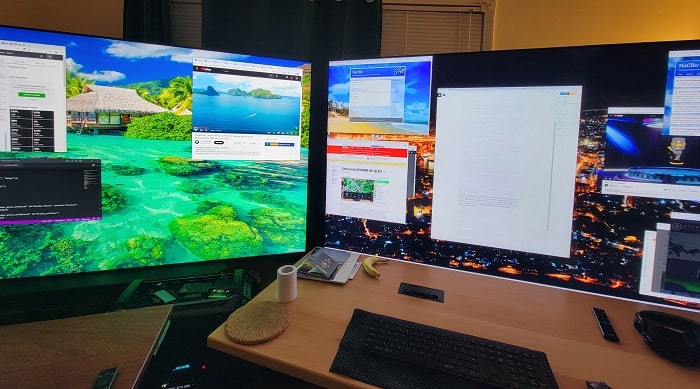
This requires a TV stand or a wall mount with a careful consideration for their height, as well a desk with specific dimensions. In addition, the desk may then block the bottom portion of the TV for people sitting further back, which would ruin the experience when the setup is used as a home theater. I've partly resolved these issues by using height-adjustable "standing" desks.
All this took several rounds of trial and error, of returns and rearrangements. And I'm not quite done. My main desk probably needs a reduction in depth, to better control the distance to the screen. I'll also need a new chair soon. But I am quite pleased with the setup so far, and I expect things to stay this way for a long time as it continues to enhance my productivity.
That is, unless I decide to suddenly become a digital nomad and switch everything over to a fully portable setup.
You may next want to read:
Leave a Reply
You must be logged in to post a comment.
Post Importance
Post Category
• humanities (23)
• current events (27)
• fiction (10)
• history (33)
• pop culture (13)
• frozen (8)
• math (57)
• personal update (19)
• logic (65)
• science (56)
• computing (16)
• theology (101)
• bible (39)
• christology (10)
• gospel (7)
• morality (18)
• uncategorized (2)